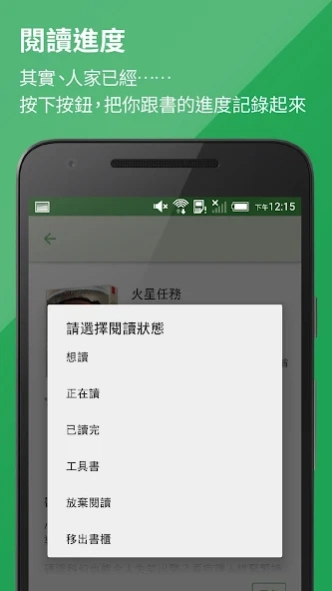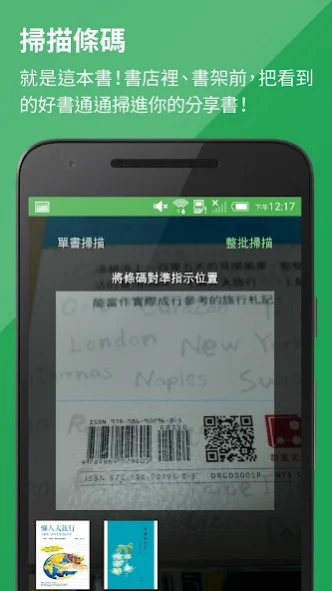Readmoo 分享書 1.2.4
Continue to app
Free Version
Publisher Description
Readmoo 分享書 - Readmoo Share Books - Online Bookcase x Reading Community Bookcases always cluttered? Is this book worth reading? If these are your questions, let Readmoo Share Books help you.
Readmoo Share Books - Online Bookcase x Reading Community
Bookcases always cluttered? Is this book worth reading? If these are your questions, let Readmoo Share Books help you.
Readmoo Sharing Books is a reading community service that enriches your bookcase, manages reading records, and finds the next book worth reading for you with the most convenient features.
Function:
• Scan the barcode: Take your bookcase online with ease. You can also scan the book when you go to the bookstore to see everyone's comments on this book.
• New Bestsellers: Share Books helps you organize the bestseller lists and new books in major online bookstores. Catch up on book market information!
• Reading progress: There are always some books that you have bought but haven't read, or can't remember having read them? Manage your reading progress with shared books.
• Community Comments: Is this book good? Don't ask God for divination, let the sharing book tell you what everyone thinks.
About Readmoo 分享書
Readmoo 分享書 is a free app for Android published in the Reference Tools list of apps, part of Education.
The company that develops Readmoo 分享書 is Readmoo電子書. The latest version released by its developer is 1.2.4.
To install Readmoo 分享書 on your Android device, just click the green Continue To App button above to start the installation process. The app is listed on our website since 2022-07-25 and was downloaded 1 times. We have already checked if the download link is safe, however for your own protection we recommend that you scan the downloaded app with your antivirus. Your antivirus may detect the Readmoo 分享書 as malware as malware if the download link to com.readmoo.shareapp is broken.
How to install Readmoo 分享書 on your Android device:
- Click on the Continue To App button on our website. This will redirect you to Google Play.
- Once the Readmoo 分享書 is shown in the Google Play listing of your Android device, you can start its download and installation. Tap on the Install button located below the search bar and to the right of the app icon.
- A pop-up window with the permissions required by Readmoo 分享書 will be shown. Click on Accept to continue the process.
- Readmoo 分享書 will be downloaded onto your device, displaying a progress. Once the download completes, the installation will start and you'll get a notification after the installation is finished.